My video editing software
01 Mar 2021
A family member just asked me about my tech stack for video editing, and it’s all over the place. Here’s what I’ve come up with so far.
Equipment
- For simple videos, iMovie that came w/ a hand-me-down iPad is great. For example, I’ve hand-added subtitles I’m happy with by laying down timestamps & adding text. I wish I had more reliable Mac access so I could try the full-featured version & control it w/ a mouse. It’s really intuitive.
- YouTube has a pretty good subtitle editor, too, and you can export industry-standard
.srtfiles with it. - Otter.ai is really good at transcribing my voice and has a very nice interface for hand-tweaking mistakes, but I’m too cheap to pay for a $100/year subscription when I only rarely make videos, so I’ve ended up having to do weird things where it’s a first pass that I clean up the timestamps on with YouTube.
- Windows 10 comes with a small Video Editor app that’s all right for throwing some title cards between distinct movies (e.g. “step 1,” “step 2,” “step 3”).
- Cloudinary doesn’t have the most intuitive UI if you’re not used to highly technically complex fiddly bits, but you can do a fair amount of movie editing simply by appending obscure bits of text to the end of a URL for a video you’ve uploaded. For example, I’ve cropped a movie, trimmed it length, scaled down its quality, forced it to auto-play loop, and turned it into an animated GIF this way. I’d say this has replaced my previous usage of the Python programming language’s MoviePy module for such efforts. See Cloudinary tricks for video. Need a referral for a few extra credits? You could use mine.
- Lossless Cut has mostly replaced my previous usage of usage of Python+MoviePy for quick “lossless length trimming” efforts – but know that it can’t go down to the milisecond for you. There will usually be a little extra “crud” before/after where you actually want it to start/stop. But it gets you in the ballpark for making a clip.
- CyberLink Director Suite 365 is what I bought instead of Adobe Premiere because I got it working w/ movies encoded by OBS first. Apparently I could’ve added a preprocessing step of converting OBS’s output to MP4 openable by Premiere, but CyberLink won my money (yup, I actually finally paid for something) by being relatively easy-ish. No full-featured film editing software for Windows is easy – but I was able to get the hang of this. I do wish hand-editing subtitles had a few more ergonomics/effieciency goodies (like copying & pasting blocks, and letting me adjust timestamps later, for repeated subs like songs). I end up popping out to other stuff & importing them back in. Also, it comes w/ screen-capture software that is a little fancier than OBS (pre-cropping, making little yellow circles appear when you click, etc.), so I’ve started using it more often than OBS for simple screencaps.
- OBS for simultaneous screen + camera capture (I just open it twice and set them to capture the same microphone as each other, but different visual sources – it works!). Also, the latest version lets you use it as a virtual webcam into software like Zoom, so I’ve been able to take the “NDI Tools” suite out of my Zoom-feed chain since upgrading.
- DroidCam for using the iPad as a webcam. Bought the paid upgrade. It doesn’t have manual lighting controls, but it does let me lock the exposure, so I usually unlock for auto-exposure, turn off a few lights, lock the exposure, then turn my lights back on to get the right look. Repeat until the lighting looks right. (I tried Reincubate Camo, and it was cool being able to hand-adjust the focus, shutter speed, & ISO – but it’s $80 instead of $5, and I never got around to getting the lighting better by hand than w/ my “unlock, adjust, lock” tricks. It turns out an iPad is way smarter than me. Still, if you could get all that dialed in, it did seem to facilitate “holding” your settings for quite a while, even if you had to unplug & replug the iPad.)
- Camera for OBS Studio is another cheap app I bought for using an iPad as a webcam, but only when I’m routing through OBS for overlays & such, rather than going straight into Zoom or whatnot. It’s got a little bit more manual of camera controls than Droidcam.
- LumeCube’s 30 inch Adjustable Light Stand with Rotating Mount is pretty great, if a little price for what I realized later was a selfie stick w/ a detachable tripod base. But it’s doing the job nicely as a desktop tripod that sits above my head when using a smartphone as a webcam! Here’s 10% off.
- Magnus’s STA-150B smartphone tripod adapter with screw clamp is effective & cheap.
- SmallRig parts are annoying to adjust. They have low payload capacity. And yet – they’re so cheap and so versatile that I’m begrudgingly in love anyway. Super cool are the 761/2059/1124, 2157/2163/2164/1138 (whichever has the bigger arm – can’t remember), 1069, 735/2058, 2066, & 1091.
I really want into the mmhmm Windows beta, but I signed up months ago & still no luck. Looks like Prezi Video is competing against them now & already on Windows … maybe I’ll try it. Haven’t used either yet, though.
Lighting
I’ve learned a few lessons about filming myself along the way.
The number one lesson is to believe everyone who says that you have to learn the art of lighting before you put one penny into equipment. To believe everyone who says that placement (key-fill-background!) and spread (diffusion! reflection!) of light are what really matters.
A few of my favorite lighting hacks:
- I was amazed how the picture from the front-facing camera of an old iPad felt about 20x sharper just by turning off overhead lights, aiming a plant-seed-starting grow-light at myself and using some thin white shirts hanging off a clothes-drying rack as diffusers.
- That same plant light once got put into a window return and gaffer’s-taped to the wall, with printer paper over it as a diffuser, for a great-looking livestream.
- One of my best lights now – to avoid depriving my poor seedlings of light – is a shop light from a hardware store that happens to run cool enough I feel comfortable taping a piece of printer paper to the front of it (watch your fire safety when improvising!). I bounce it off the wall/ceiling.
- A really beautiful “fill light” is a table lamp with a full-spectrum bulb for light therapy. The lampshade doesn’t quite cover the path of light to my face, so I scotch-taped some printer paper to it.
- Some of the prettiest “separation from background” lighting I’ve ever had? A string of LED Christmas lights thrown into a heap on a stool between my chair and the wall.
Video resources to make you a convert to “lighting before camera”:
- Julie Schiro makes household lamp YouTube lighting accessible
- Jason Wang of TL;DR filmmaker shows you how good an iPhone can look and how to use a window to your advantage – although be careful not to be seduced by all the gear he shows off on his channel and to practice the basics with what you already own first.
- Search “lighting youtube fill” for all sorts of videos on the “3-point” lighting concept (key, fill, background / hair) and the ways you should place lights around you.
The most inspiring thing about watching Jason Wang test equipment – once you can discipline yourself enough not to buy everything he reviews – is seeing how he uses it for narrative filmmaking. From 4:01-5:05 of his Boling P1 review, you see him pretend to be arrested by a police car, pretend to open a sci-fi mysterious box, pretend to be in a gritty action setting, and pretend to light a match – all using electric lighting.
Ironically, I find the “what’s wrong with my iPhone?” part of another Julie Schiro video an amazing demonstration of everything not wrong with using the camera you’ve got.
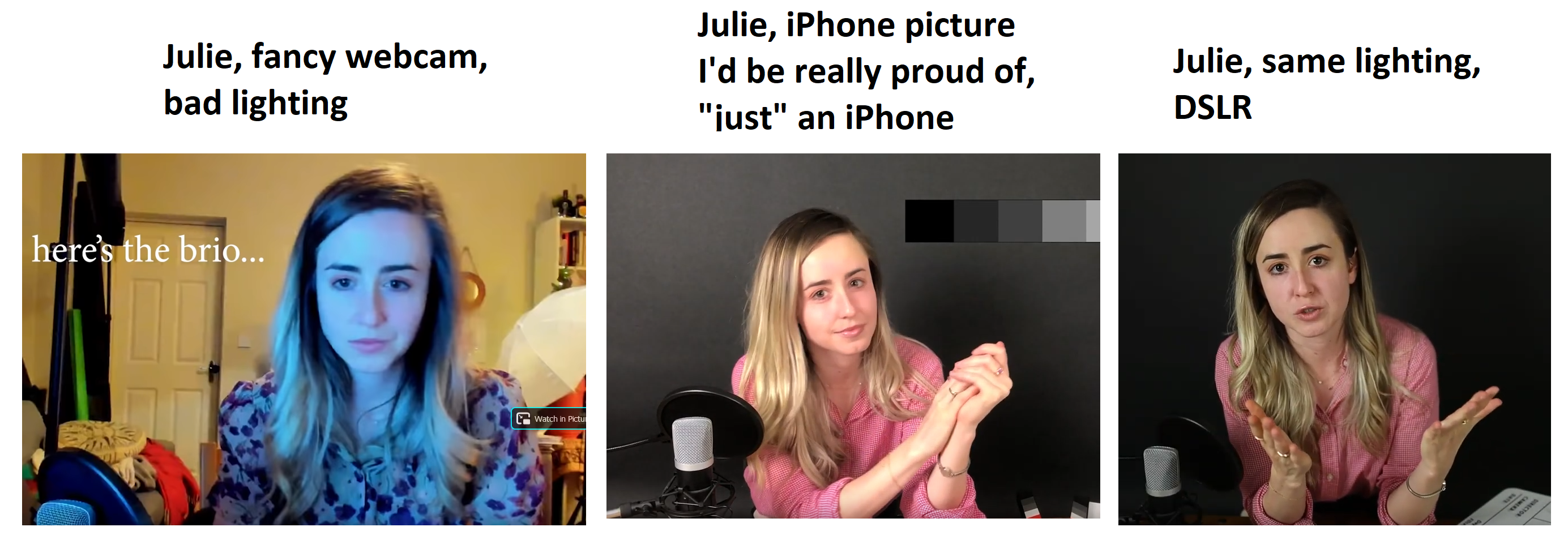
At left is when she tries to make a point of how bad a nice camera can look with terrible lighting. At the far right is her “ideal” with an amazing camera + lens and amazing lighting. And in the middle? That’s her with amazing lighting but her smartphone as the camera.
If you ask me, she’s at least 95% of the way to “as amazing as she could get” with the lighting alone and a flagship phone/tablet camera. Flagship mobile device cameras are really tasteful with white balance & exposure, if you ask me.
Pro tip: Be sure to lock your camera’s exposure once you’ve got it where you want it with software like Droidcam or Camera for OBS Studio or Reincubate Camo and you’re probably 97% of the way to your dream video.