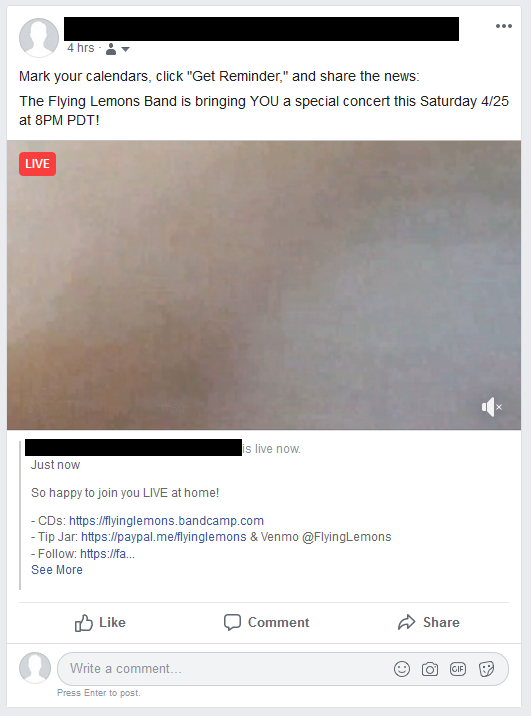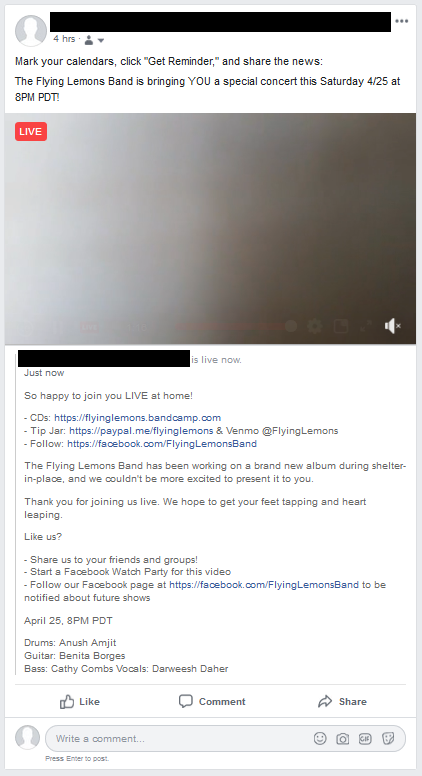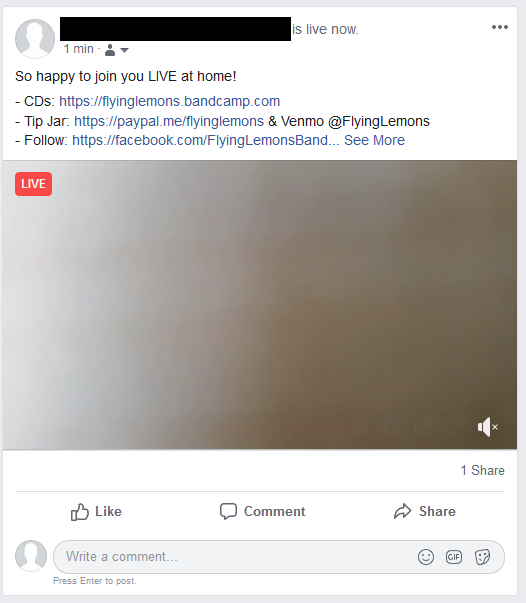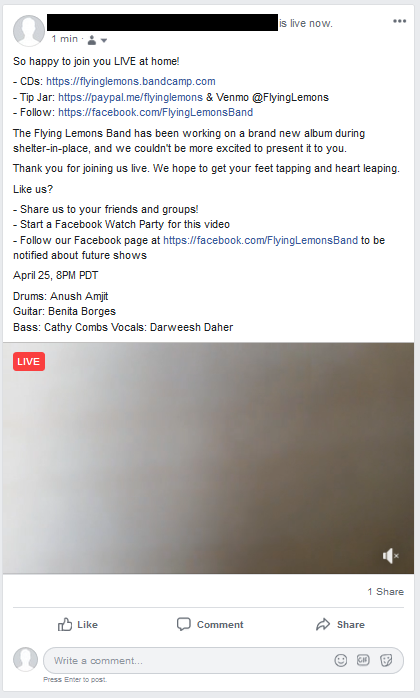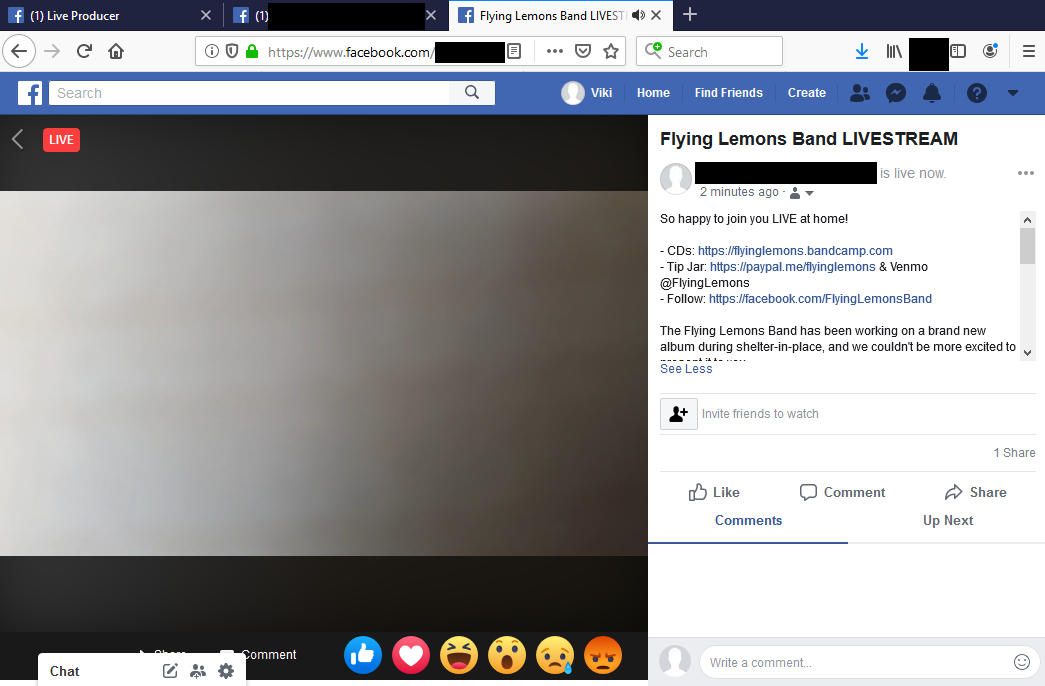Writing & graphics for scheduled Facebook Live videos
21 Apr 2020
Want to take advantage of Facebook Live’s “scheduled” streams? Before you even log into Facebook or touch your tablet, pull out a pen and paper – you’ve got some creative marketing work to do.
Scheduling your broadcast gives you:
- A URL in advance where people can go to actually watch your livestream
- A post on your wall / Page with an embedded “Get Reminder” button that people can click so Facebook tells them the moment your livestream goes live
- A rich editing interface for dialing in the “description” of your video,
@-mentioning other people / pages, etc. ahead of time
Placeholder Image
Find a nice photograph or graphic that represents your event and make sure it’s saved somewhere on your desktop / laptop computer that you can easily find it.
This will serve as a “placeholder image” in the “announcement post” that Facebook will use to let people know you have an upcoming broadcast.
Here’s what an “announcement post” looks like before your scheduled go-live time:
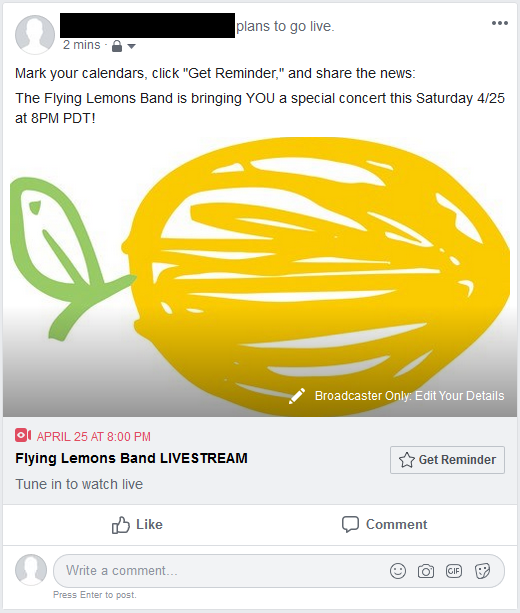
Three minutes to “downbeat,” your placeholder image will move to the left and display a countdown timer at right:
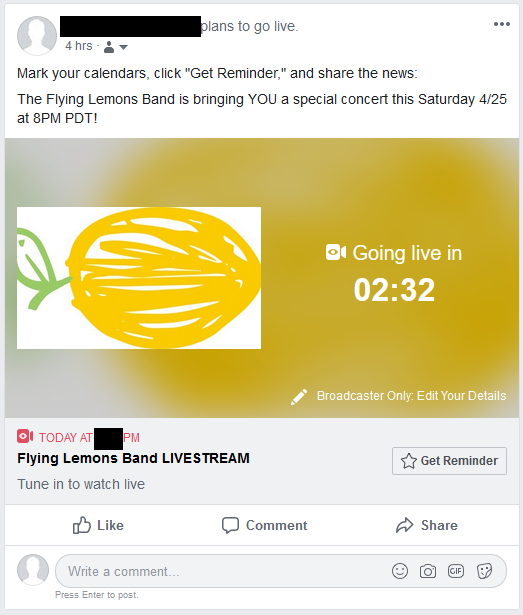
If your scheduled “start time” passes and you still don’t have audio or video signals going to your “streaming key” (more on that in another post), the countdown timer “00:00” will simply blink until you get over your technical difficulties (unless you don’t get over them for 10 minutes – then your stream gets cancelled).
Anyway, that’s the “announcement post” context in which your Placeholder Image will be used.
Writing
Write four blurbs: a title, an “announcement description,” and two variations on a “video description” (“during” & “after”).
1: Title
Write an attention getting short (25 characters or less) “title” for your video.
For example:
Flying Lemons Band LIVESTREAM
The title will be prominent until your video goes live, featured to the left of the “Get Reminder” button in your “announcement post,” just below your Placeholder Image.
The title will be less prominent once you’re live.
2: Announcement Description
Write a description “announcing” your upcoming video, with a clear “call to action” in the first 60 characters or so.
For example:
Mark your calendars, click “Get Reminder,” and share the news:
The Flying Lemons Band is bringing YOU a special concert this Saturday 4/25 at 8PM PDT!
I recommend that your “call to action” include asking people to “Click ‘Get Reminder’ below”.
“Get Reminder” is a button that will be inside your “announcement post” until about 3 to 10 minutes before your scheduled start time.
People who click “Get Reminder” are more likely to be notified the minute you go live (presuming they’re logged into Facebook at that time) than people who don’t.
The “announcement description” will be at the top of your “announcement post,” above the Placeholder Image (and, once you’re live, at the top of the “announcement post” above your embedded livestream video).
3: Video Description for “during”
This is the text that people will see on their Facebook feeds as your livestream gets popular and Facebook starts telling people about it.
You’ll set this up well in advance, and it will auto-display the moment you go live.
You want to make sure that “calls to action” are above the fold of the “More” button in a long “video description.”
I like my first line to be short enough that it doesn’t cut off my “moneymaker” calls-to-action beginning on the second line. Or just be bold enough to put a “call to action” in the first line … but I prefer an enthusiastic “welcome” on the first line myself.
Ask for money, Page “follows,” etc. above the fold.
- I guarantee that someone in the chat will ask, “Can I buy a CD?”
- Tech-un-savvy folks are usually watching you because they love you and made a special effort to figure out Facebook so they could see you.
- If they say they want to open their wallets, they mean it – so make it easy to get the information.
- Having this information “up top” will help other fans promptly find your links and copy/paste them into the chat.
For example:
So happy to join you LIVE at home!
- CDs:
https://flyinglemons.bandcamp.com
- Tip Jar:https://paypal.me/flyinglemons& Venmo@FlyingLemons
- Follow:https://facebook.com/FlyingLemonsBandThe Flying Lemons Band has been working on a brand new album during shelter-in-place, and we couldn’t be more excited to present it to you.
Thank you for joining us live. We hope to get your feet tapping and heart leaping.
Like us?
- Share us to your friends and groups!
- Start a Facebook Watch Party for this video
- Follow our Facebook page athttps://facebook.com/FlyingLemonsBandto be notified about future showsApril 25, 8PM PDT
Drums: Anush Amjit
Guitar: Benita Borges
Bass: Cathy Combs
Vocals: Darweesh Daher
It looks like I didn’t quite make it “above the fold” asking for money in one view of my livestream, but I succeeded in most other views.
- “Announcement post” during my broadcast, in a web browser on a desktop computer, video description collapsed:
- “Announcement post” during my broadcast, in a web browser on a desktop computer, video description expanded:
- Video itself during my broadcast, desktop, in a web browser on a desktop computer, scrolling through my Timeline, video description collapsed:
- Video itself during my broadcast, desktop, in a web browser on a desktop computer, scrolling through my Timeline, video description expanded:
- Video itself during my broadcast, desktop, in a web browser on a desktop computer, viewing its dedicated page, video description collapsed:
- Looks like I just missed getting a call to action “above the fold” here.
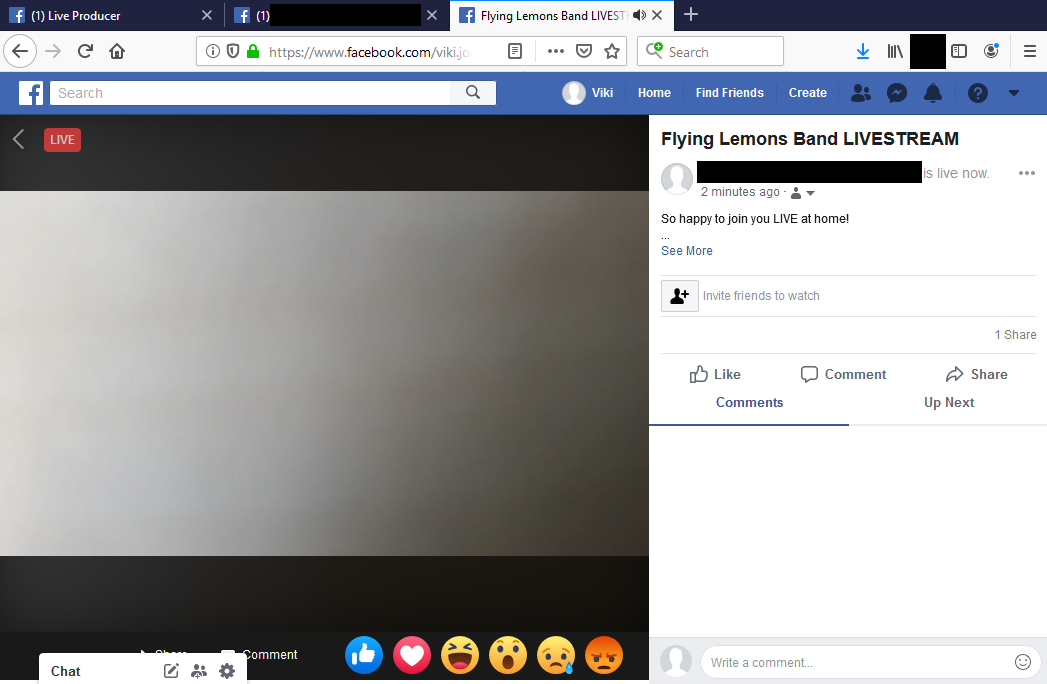
- Video itself during my broadcast, desktop, in a web browser on a desktop computer, viewing its dedicated page, video description expanded:
4: Video Description for “after” (optional)
You will likely get most of your views and shares from after-the-fact watches of your broadcast … if you put some effort into encouraging such activity. So you might as well monetize those views by rewriting your calls to action to imply it’s “not too late to enjoy & support the band” just because the video is now recorded instead of live.
If you’d like, think about how you might replace your previous “video description” text with more appropriate “after-the-fact” text sometime between 10 minutes and 12 hours after your broadcast ends.
As before, pay close attention to what’s “above the fold” & “below the fold” – you want to get “calls to action” “above the fold” (early in the text).
What a show–THANK YOU! If you loved it, please:
- SHARE with friends, family, and Facebook Groups
- FOLLOW our Facebook page athttps://facebook.com/FlyingLemonsBandto be notified about future shows.
- BUY MUSIC:https://flyinglemons.bandcamp.com
- Start a Facebook Watch Party for this video with your friends and/or a Facebook GroupOur “tip jar” is still open at
https://paypal.me/flyinglemons& Venmo@FlyingLemons, if you’d like.The Flying Lemons Band worked on a brand new album during shelter-in-place, and it was a joy to present it to you on April 25th.
Thanks for your support! We love you!
Drums: Anush Amjit
Guitar: Benita Borges
Bass: Cathy Combs
Vocals: Darweesh Daher
Coming Soon
I’m working on a tutorial for streaming to a “scheduled” Facebook Live broadcast from a smartphone or tablet (which the native Facebook app doesn’t allow you to do).
Stay tuned.
Recommended Reading
- Build your audience with scheduled Facebook Live – a technical step-by-step tutorial about using Facebook Live scheduled videos to obtain a link livestream link to share with Mom and Dad (not just the “event invite” link).