Using a Behringer UCA202 with Windows, Android, or iOS
06 Mar 2021
A Behringer UCA202 USB audio interface is special because Windows, Android, and iOS (iPad, iPhone) all see it as a single simple combination device: 1 stereo microphone + 1 stereo speaker. It works like a dream for playback w/o unplugging.
- The “microphone” shows up in your computer with a bland name something along the lines of
USB Audio Interface. - The system-sound sent by your phone, tablet, or computer to this “speaker” is audible both through the UCA202’s RCA output ports and through its headphone port, which is a lifesaver when you record a video to a phone or tablet and want to listen to what you just did without unplugging the audio interface.
- Also, when the UCA202’s “monitor” switch is toggled on, anything plugged into its RCA input ports is also audible through its headphone port.
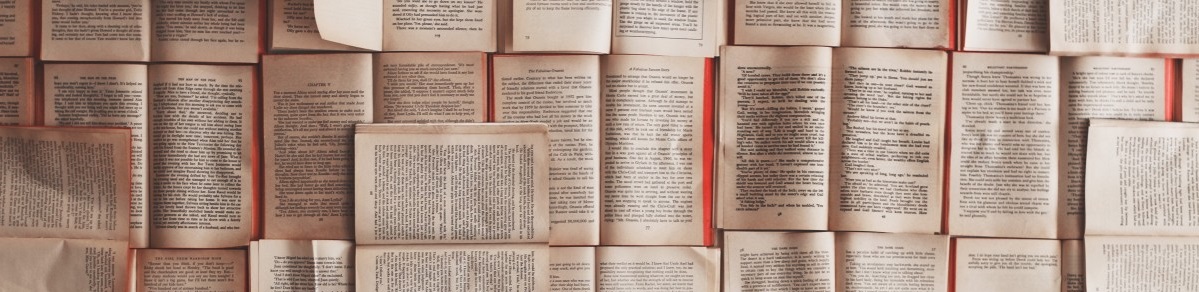
Posts In This Series
- Part 1 - Intro to streaming and recording concepts
- Part 2 - Recording an Audient iD14's sound in Windows
- Part 3 - Listening to computer sound through an Audient iD14
- Part 4 - This Article
- Part 5 - Record 2 videos using the same microphone
- Part 6 - PiP webcam + screen sharing
- Part 7 - Using your phone or iPad as a webcam
- Part 8 - Using OBS as a virtual webcam for Zoom conference calls
- Part 9 - What's a docking station?