Recording an Audient iD14's sound in Windows
06 Mar 2021
On Windows, an Audient iD14 USB audio interface works like having 5 stereo microphones plugged into 5 USB ports simultaneously.
The “microphones” show up in your computer with names like 1/2, 3/4, 5/6, 7/8, & 9/10.
1/2comes from the acoustic input ports on the iD14.3/4,5/6,7/8, &9/10come from the 8-channel digital input port on the iD14.- A stereo S/PDIF coaxial cable being upconverted to transmit over an S/PDIF optical cable would be available on the one named
3/4.
- A stereo S/PDIF coaxial cable being upconverted to transmit over an S/PDIF optical cable would be available on the one named
To track from more than 1 of these 5 at a time, just track using software capable of managing multiple inputs, like Audacity (audio), Reaper (audio), ProTools (audio), or maybe even OBS (audio-video).
I’m not sure about OBS. It might force-mix-down to stereo, even though it can definitely accept multiple simultaneous inputs. I’ll have to research that one day.
To virtually pre-mix for tracking into software that can only handle 1 microphone at a time, like Zoom, use virtual mixer software like OBS or VoiceMeeter, whose output would show up in Windows as if it were a 6th microphone.
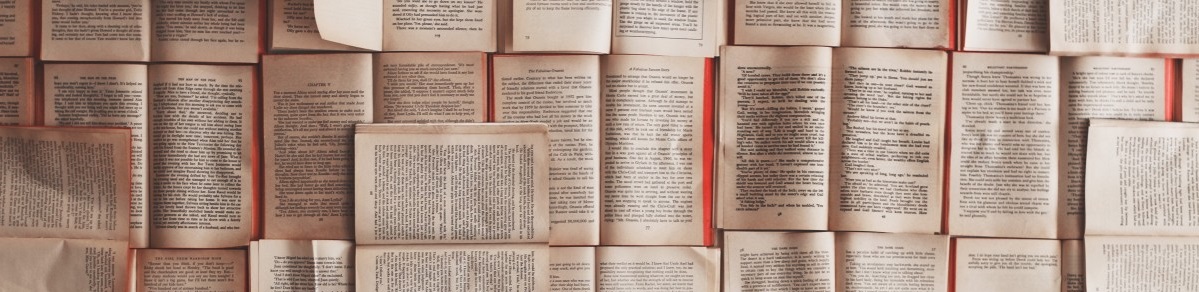
Posts In This Series
- Part 1 - Intro to streaming and recording concepts
- Part 2 - This Article
- Part 3 - Listening to computer sound through an Audient iD14
- Part 4 - Using a Behringer UCA202 with Windows, Android, or iOS
- Part 5 - Record 2 videos using the same microphone
- Part 6 - PiP webcam + screen sharing
- Part 7 - Using your phone or iPad as a webcam
- Part 8 - Using OBS as a virtual webcam for Zoom conference calls
- Part 9 - What's a docking station?